This week it’s Back to School, and I am celebrating with a scrapbook layout on the Bazzill Basics blog.
This photo is of my oldest daughter the day of her high school Graduation in May. This week she begins university. My goodness, where has the time gone? This is actually a very special milestone because 2 years ago she experienced a sudden traumatic event. I blogged about it HERE if you would like some background info.
You can click HERE to visit the Bazzill blog to learn more about the design.
Anyway, I knew a diamond would be the perfect symbol for a page like this…she shines brightly like a diamond, beautiful and resilient. So I created a diamond cut file with my Brother ScanNCut machine.
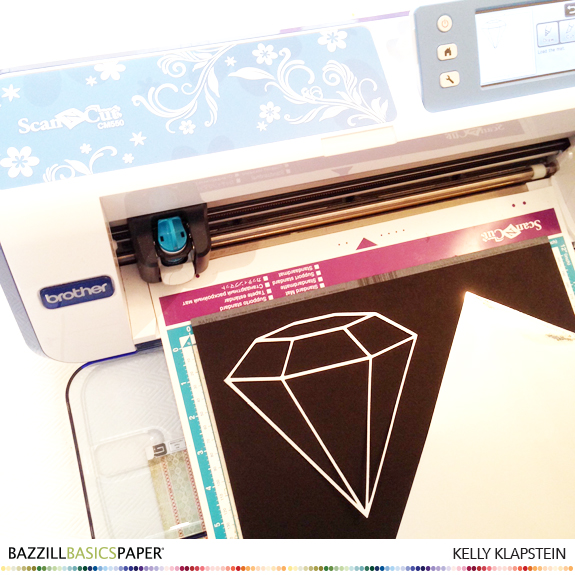 I cut the diamond and the title “Shine” from Bazzill’s Silver Foil Board. It cut perfectly!
I cut the diamond and the title “Shine” from Bazzill’s Silver Foil Board. It cut perfectly!
 On the layout, I used the inside pieces of the diamond and pieced them together like a puzzle. And I am saving the outline cut for another project.
On the layout, I used the inside pieces of the diamond and pieced them together like a puzzle. And I am saving the outline cut for another project.
If you would like to download this cut file, here are 2 versions. The .fcm file is for the ScanNCut ONLY and is ready to use right on your machine after you download this file into a USB stick. The .svg file is for any cutting machine. Just click on the image you prefer and it will take you to the download site.
For the ScanNCut machine, you would download this .fcm cut file onto a USB stick and then use that USB stick in your machine. NOTE: Buy a small size USB stick (8 GB) for use with only your ScanNCut. Sometimes the machine won’t recognize a larger USB.
There are other cut files here on my blog. Just click on the top menu bar “Free Cut Files” to download them.
Here is a video that shows how I scanned an image and made the cut file. Really easy!
If you use this file in a crafty project, I would love to hear from you. Send me an email and a picture of what you made!
Happy Crafting!

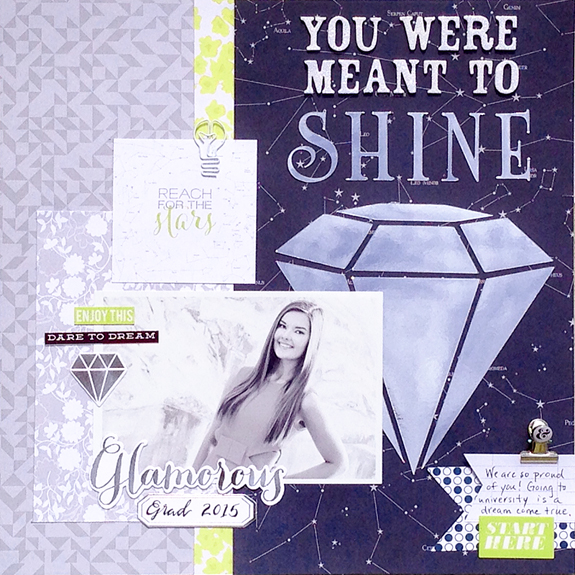
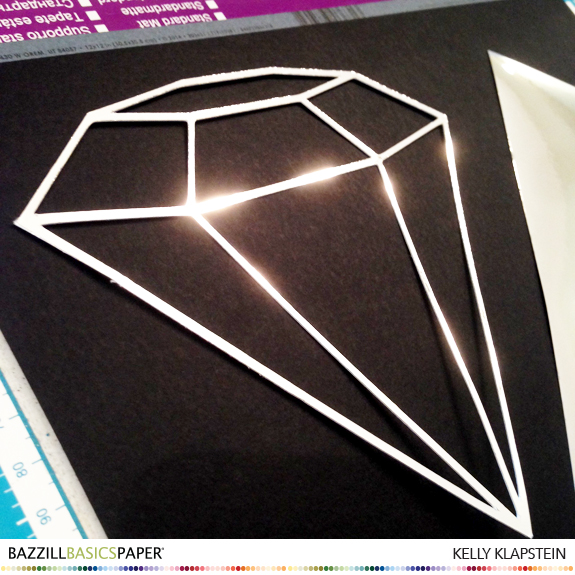


susan smith
September 3, 2015 at 2:55 am (9 years ago)Thank you so much Kelly for sharing your wonderful tallent with us….much appreciated…this would be handy for lots of ideas, wedding, engagement, lots of things, I love your layout and your idea for the use of this….very clever…..thank you again
Anita Christian
June 27, 2017 at 4:05 am (7 years ago)This page layout with the diamond shape is stunning! Thanks for sharing!!